Checking the Balance of your Medical Dollar Bank
At any time, as a member, you can log in to your Union Benefits Profile to see how much your Medical Dollar Bank has left in it to pay for your medical plan. Details on the medical plan and how that works can be found here. At any time, if you have questions, please contact either Union Benefits or IATSE Local 849
1. Navigate to the Union Benefits Website 
2. Click on "LOGIN" in the upper right-hand side.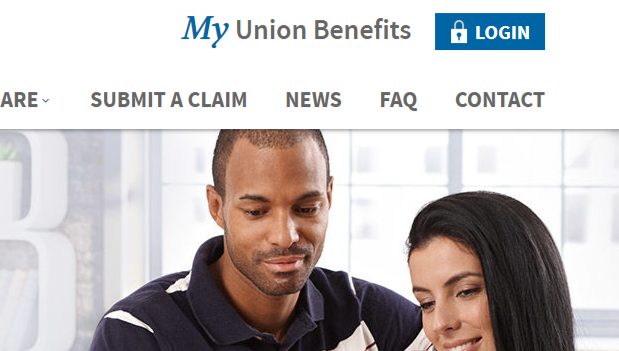
3. Either login to your existing account, or register for a new one. If you need to register for an account and have not logged in before, please use the information on the white Union Benefits card you received in the mail. If you are missing information or you are unable to log in, please call Union Benefits directly at 1-800-265-2568.
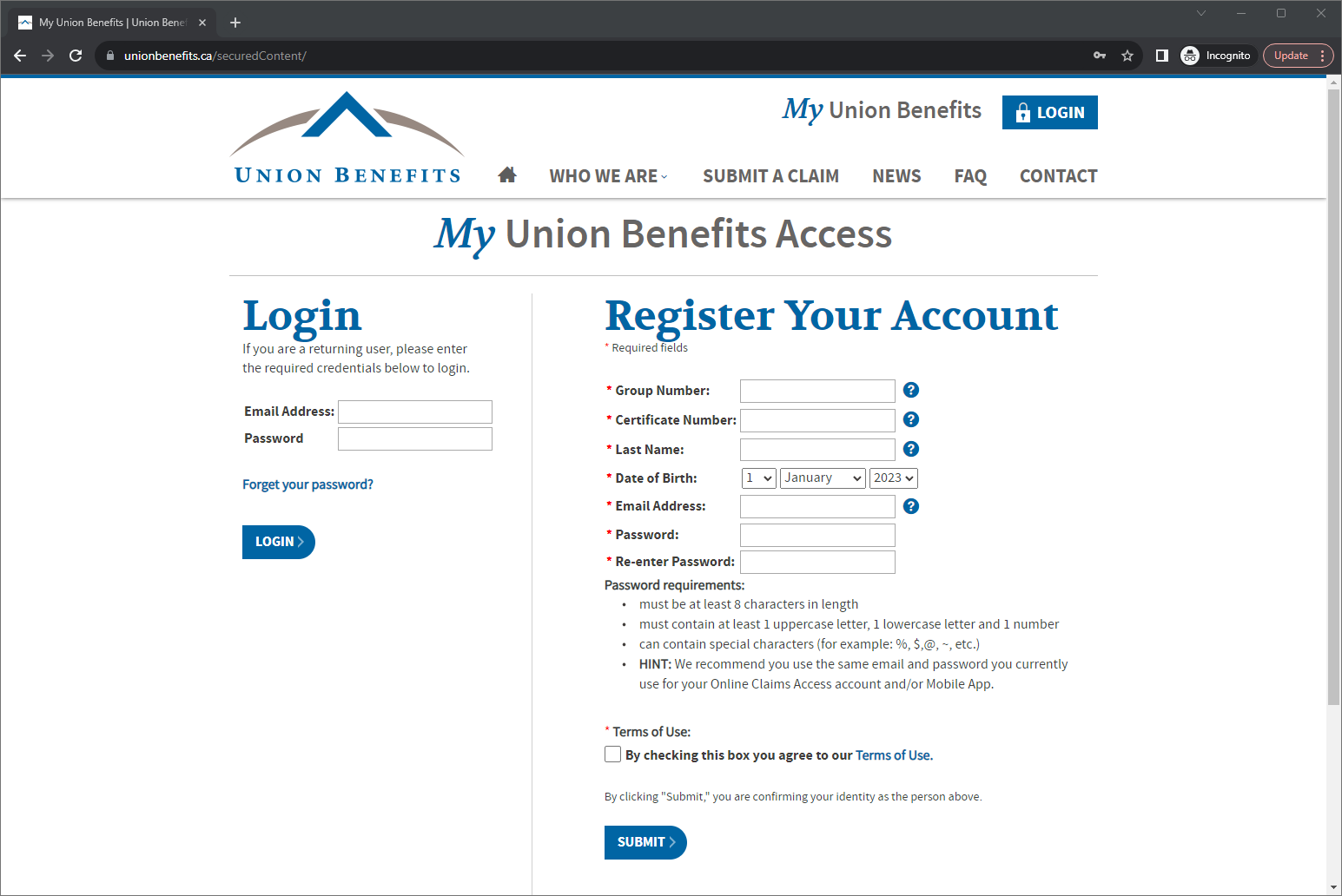
4. Once you've logged in, click on the "My Account" drop-down on the right-hand side.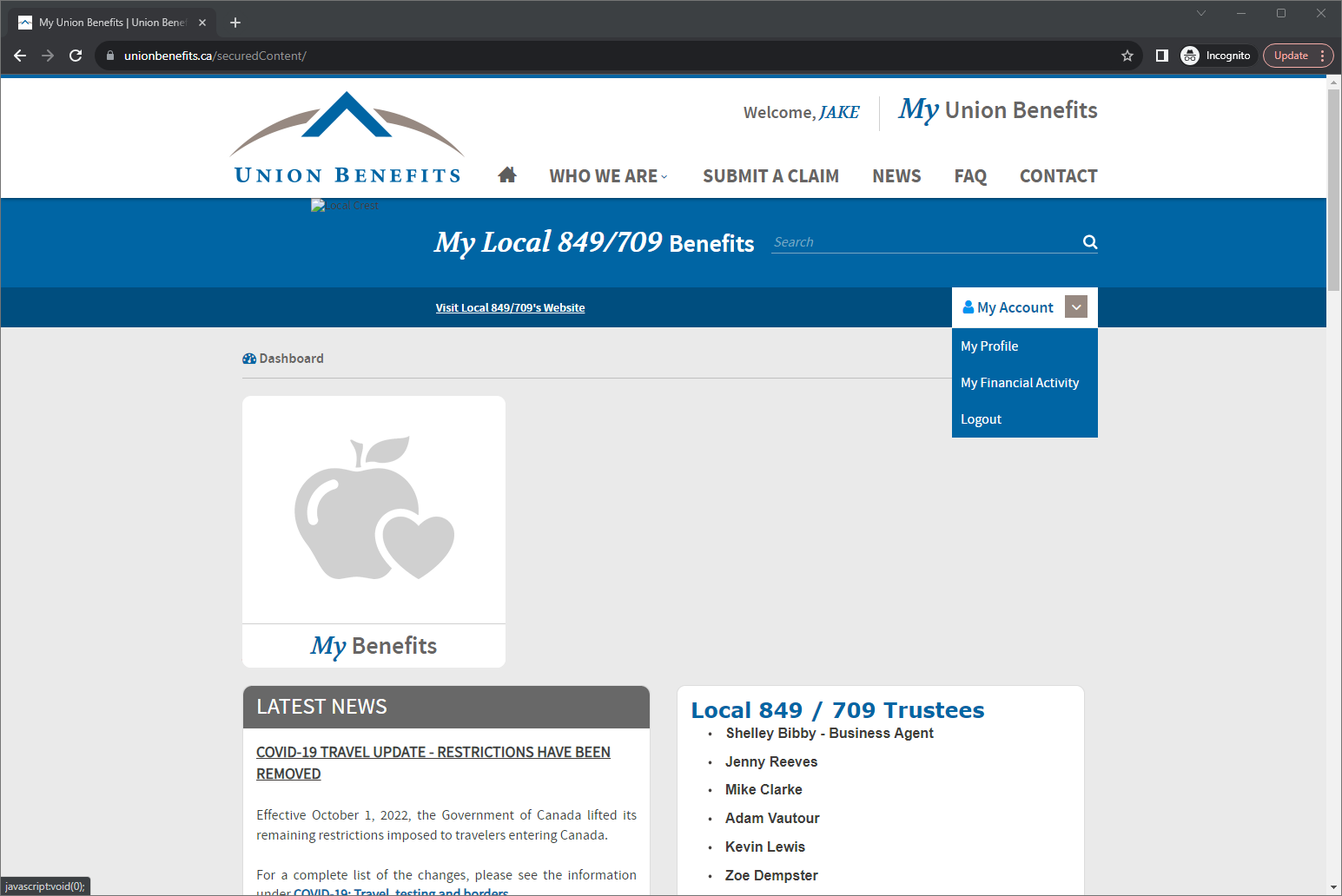
5. Click on "My Financial Activity" to see the current balance of your medical dollar bank and a history of contributions, payments, and deductions relating to your medical dollar bank.
Additionally, once logged in, under the "My Account" tab, you can click on "My Profile" to see an overview of your beneficiaries for your life insurance policy. If you would like to update your beneficiaries, please contact either Union Benefits or IATSE Local 849
